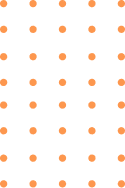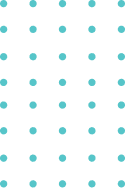Are you tired of manually posting on multiple social media platforms? We’ve automated the entire process so you can schedule posts in advance and let them go live at the perfect time—without any manual intervention!
✅ Platforms Automated:
- X (Twitter)
🚀 The Best Part?
We’re doing this at zero cost using Make.com!
How to Get Started?
Before automating, complete these two simple steps:
1️⃣ Sign up & log in to Make.com
2️⃣ Set up Google Drive & Google Sheets:
- Create a folder in Google Drive to store all images/videos for scheduled posts.
- Ensure the folder has shared access.
- Create a Google Sheet in the following format:
Google Sheet Format:
- PostID
- Post Type
- Caption
- Post Text
- Image/Video URL
- Export Image/Video ID
- Export Link
- Post Date
- Status
- Fb Link
- LinkedIn Link
- Insta Link
- X Link
Explanation of Columns:
🔹 Post ID: Unique or auto-generated number.
🔹 Post Type: Specify whether it’s a text, image, or video post.
🔹 Caption & Post Text: Write engaging captions and text for your post.
🔹 Image/Video URL: Use a shared Google Drive link (format: https://drive.google.com/file/d/[Media_ID]/view?usp=drive_link). Ensure shared access is enabled.
🔹 Export Link: Convert the media link into a direct download link (https://drive.google.com/uc?export=download&id=[Media_ID]).
🔹 Post Date: Schedule when the post should go live.
🔹 Status: Automatically updates to “Posted” once successfully published.
🔹 Social Media Links: Once the post is live, links for Facebook, LinkedIn, Instagram, and X will be auto-generated.
Setting Up Automation in Make.com
We’ve created a blueprint workflow for Make.com, which you can import directly and link to your professional social media accounts. Once set up, your posts will be automatically scheduled and published without manual intervention!
💡 Why Use This Automation?
✅ Save time & effort
✅ Post consistently without missing schedules
✅ Manage all your social media from one place
✅ Completely free solution!
Try it out today and revolutionize your social media posting! 🚀